Information on the English translation project can be found on the Steparu Dragon's Nest forums: http://steparu.com/forums?func=showcat&catid=33 (
You can find the original forum post, along with updates here: http://steparu.com/forums?func=view&catid=33&id=7442 - be sure to find the pack for the most recent version of Dragon's Nest, sometimes a new update can "break" the previous patch, causing game launch problems.
First, download the translation packs, you may need to browse through the thread to find the link to the v39 translation pack
Open the .rar, and put the files in your main Dragon's Nest folder, the default install path is: \Program Files\Ê¢´óÍøÂç\ÁúÖ®¹È\
If you installed in a different location, make sure the pack files are in the same folder as DragonNest.exe, and the resource packs.
There are a few issues with the translation packs:
- You will need to remove and replace the English files each time you patch the game with the launcher.
- If you run into quest dialog that will not complete or progress, you will need to remove the English patch files - login the game, and finish the quest by clicking through the Chinese quest text. The button/text placements are the same, remember dialog options you had picked previously to complete the quest. Currently it seems the bug only occurs with story line quests for which you must be a certain level to talk to the NPC.
Dragon's Nest
Dragon's Nest / Dragon Valley Chinese Beta Free to play MMORPG Informations
Friday, November 12, 2010
Sunday, September 5, 2010
Installing the English Translation packs
Information on the English translation project can be found on the MMOSite Dragon's Nest forums: Dragon's Nest MMOSite
You can find the original forum post, along with updates Here
First, download the translation packs, the only one you need is the dn_translation_vXX.rar: http://code.google.com/p/dn-translation/downloads/list
Open the .rar, and put the files in your main Dragon's Nest folder, the default install path is: \Program Files\Ê¢´óÍøÂç\ÁúÖ®¹È\
If you installed in a different location, make sure the pack files are in the same folder as DragonNest.exe, and the resource packs.
There are a few issues with the translation pack:
- You will need to remove and replace the English files each time you patch the game with the launcher.
- If you run into quest dialog that will not complete or progress, you will need to remove the English patch files - login the game, and finish the quest by clicking through the Chinese quest text. The button/text placements are the same, remember dialog options you had picked previously to complete the quest. Currently it seems the bug only occurs with story line quests for which you must be a certain level to talk to the NPC.
You can find the original forum post, along with updates Here
First, download the translation packs, the only one you need is the dn_translation_vXX.rar: http://code.google.com/p/dn-translation/downloads/list
Open the .rar, and put the files in your main Dragon's Nest folder, the default install path is: \Program Files\Ê¢´óÍøÂç\ÁúÖ®¹È\
If you installed in a different location, make sure the pack files are in the same folder as DragonNest.exe, and the resource packs.
There are a few issues with the translation pack:
- You will need to remove and replace the English files each time you patch the game with the launcher.
- If you run into quest dialog that will not complete or progress, you will need to remove the English patch files - login the game, and finish the quest by clicking through the Chinese quest text. The button/text placements are the same, remember dialog options you had picked previously to complete the quest. Currently it seems the bug only occurs with story line quests for which you must be a certain level to talk to the NPC.
Labels:
Action,
Dn,
Dragon's Nest,
Fighting,
Free,
MMO,
MMORPG,
Translation
Dragon's Nest Chinese Launcher/Patch Guide:
Open the launcher, its time to patch and login:

Click the Server Selection button to bring up this menu:

Click on the server you'd like to play on and click confirm - if you're not sure which server to pick, you can find the server status/population list here: Server Status - Choose a server with a green(low) or blue(normal) population to avoid server queue times and lag. The text in bold along the left side are the servers shown on the sever selection window - each name shown with a status light in its row is a subserver, which you will choose when logging into the game.
Click the blue patch button on the launcher, then click Yes on the dialog box that pops up, the client will begin patching.
When the patch process is finished, the button will turn red, click it to launch the game. You will see a few loading bars come up, Dragon's Nest loads a program to help block cheating before it launches.
--Note: After you finish patching, it might be a good idea to install the English translation patch - you will need to remove and reinstall the patch each time the client is updated--

Each Server has four subservers, you should be able to see the server number to the left of the chinese text:



Click the Server Selection button to bring up this menu:

Click on the server you'd like to play on and click confirm - if you're not sure which server to pick, you can find the server status/population list here: Server Status - Choose a server with a green(low) or blue(normal) population to avoid server queue times and lag. The text in bold along the left side are the servers shown on the sever selection window - each name shown with a status light in its row is a subserver, which you will choose when logging into the game.
Click the blue patch button on the launcher, then click Yes on the dialog box that pops up, the client will begin patching.
When the patch process is finished, the button will turn red, click it to launch the game. You will see a few loading bars come up, Dragon's Nest loads a program to help block cheating before it launches.
--Note: After you finish patching, it might be a good idea to install the English translation patch - you will need to remove and reinstall the patch each time the client is updated--

Each Server has four subservers, you should be able to see the server number to the left of the chinese text:


Dragon's Nest Chinese Installation Guide:
You've made your account, now its time to install the game. You may not have the east asia language packs installed, so you'll probably see quite a few strange letters, its OK.
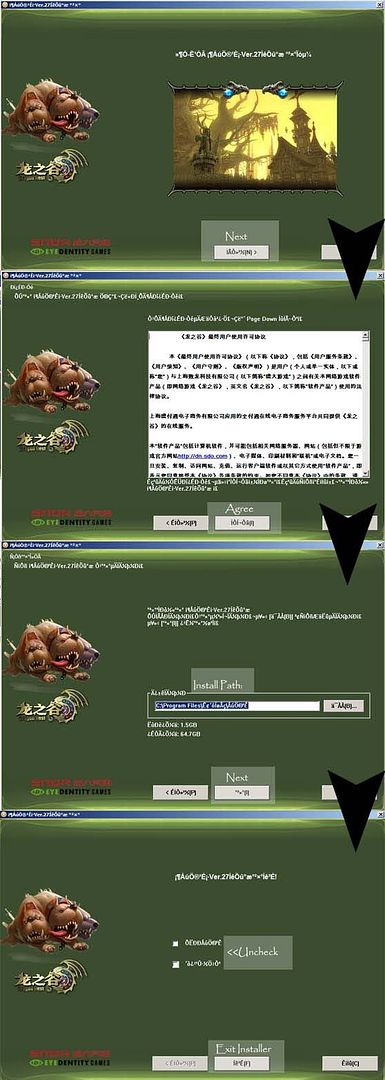
You're ready to start the launcher now, it should be something like "ÁúÖ®¹È" on your desktop, you can rename it if you'd like.
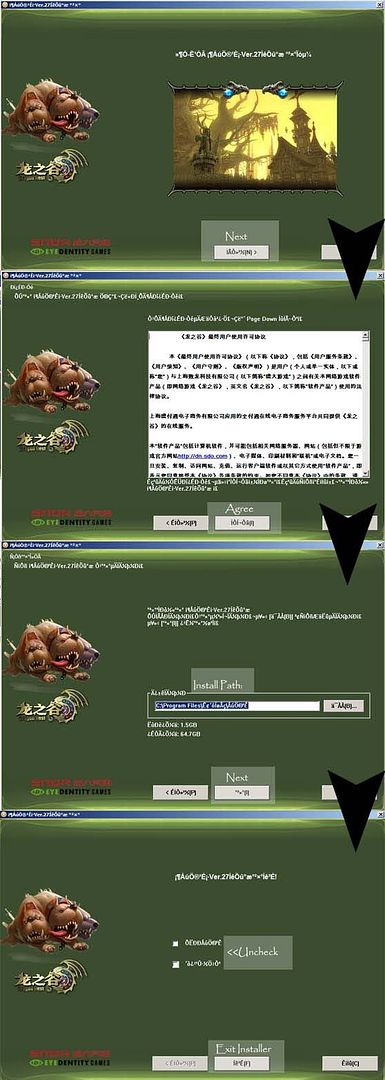
You're ready to start the launcher now, it should be something like "ÁúÖ®¹È" on your desktop, you can rename it if you'd like.
Labels:
Action,
Dn,
Dragon's Nest,
Fighting,
Free,
MMO,
MMORPG,
Translation
Dragon's Nest Chinese Open Beta Registration:
Go to the official Dragon's Nest website(Chinese): http://dn.sdo.com

Start downloading the client, you can use direct download, or BT. Click the Create Account button to start making your account:


Start downloading the client, you can use direct download, or BT. Click the Create Account button to start making your account:

Labels:
Account,
Action,
Dn,
Dragon's Nest,
Fighting,
Free,
MMO,
MMORPG,
Registration
Subscribe to:
Posts (Atom)